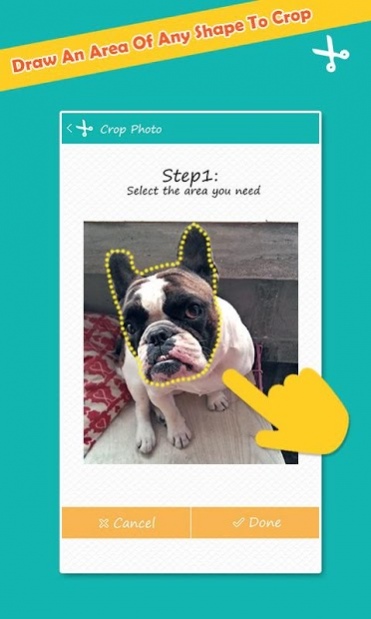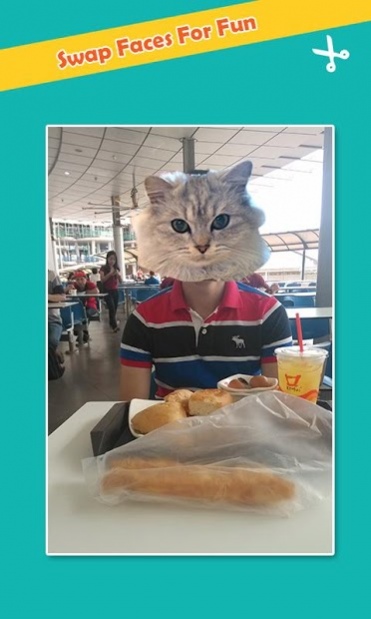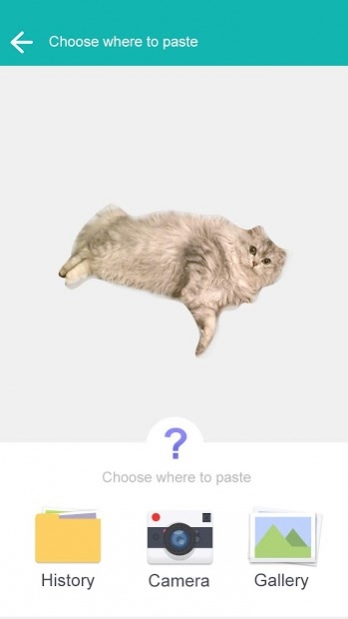Cut and Paste Photos 4.2.1
Free Version
Publisher Description
Cut and Paste Photos is a photography app that allows you to cut the part you want from photo by drawing line.
- Advanced Photo Cropper
Cut and Paste Photos crop photos by drawing line around what you want on the photo. The photo cropping is fast and easy. More, the photo cut outs could be rotated and moved freely. It also includes pic resizer for the cut photos.
- Fast and Fluent Cut and Paste
With image cropper Fragment Paste Crop Face Swap, photo cut out on Android can be done as perfect as Desktop Photo Editors or other copy paste software does. With only are free drawing and clicks, cut photo, merge photo cutouts is done on app in seconds. Most other photo cut app are not as powerful as Fragment Paste Crop Face Swap. The improved cut paste photo effect core function made the cutting and pasting performance nearly perfect.
- Easy-to-use Photo Background Remover
You can use Cut Paste Photos - Fragment Paste Crop Face Swap as a photo background remover, changer or editor. It removes background from photo by the photo crop editor and edits background of photo anyway you want. The photo cut and change background tasks are done with no fuss. With Cut Paste Photos - Fragment Paste Crop Face Swap, background photo editing is never that easy.
- More Operators
MOVE: One-finger drag on the cropped fragment to move the cut out photo anywhere on the paste photo;
ROTATE: One finger hold on the cropped fragment and the second finger move on the fragment;
ENLARGE: Two-finger spread on the cut out;
NARROW: Two-finger narrow on the cut out;
IMPORTANT NOTICE:
We are against misleading downloads & deceptive ads. If you have found them in the app, please feel free to contact us via www.indie.cool@gmail.com.
About Cut and Paste Photos
Cut and Paste Photos is a free app for Android published in the Screen Capture list of apps, part of Graphic Apps.
The company that develops Cut and Paste Photos is INDIE.COOL. The latest version released by its developer is 4.2.1.
To install Cut and Paste Photos on your Android device, just click the green Continue To App button above to start the installation process. The app is listed on our website since 2018-12-19 and was downloaded 8 times. We have already checked if the download link is safe, however for your own protection we recommend that you scan the downloaded app with your antivirus. Your antivirus may detect the Cut and Paste Photos as malware as malware if the download link to com.indie_cool.photo_scissors is broken.
How to install Cut and Paste Photos on your Android device:
- Click on the Continue To App button on our website. This will redirect you to Google Play.
- Once the Cut and Paste Photos is shown in the Google Play listing of your Android device, you can start its download and installation. Tap on the Install button located below the search bar and to the right of the app icon.
- A pop-up window with the permissions required by Cut and Paste Photos will be shown. Click on Accept to continue the process.
- Cut and Paste Photos will be downloaded onto your device, displaying a progress. Once the download completes, the installation will start and you'll get a notification after the installation is finished.